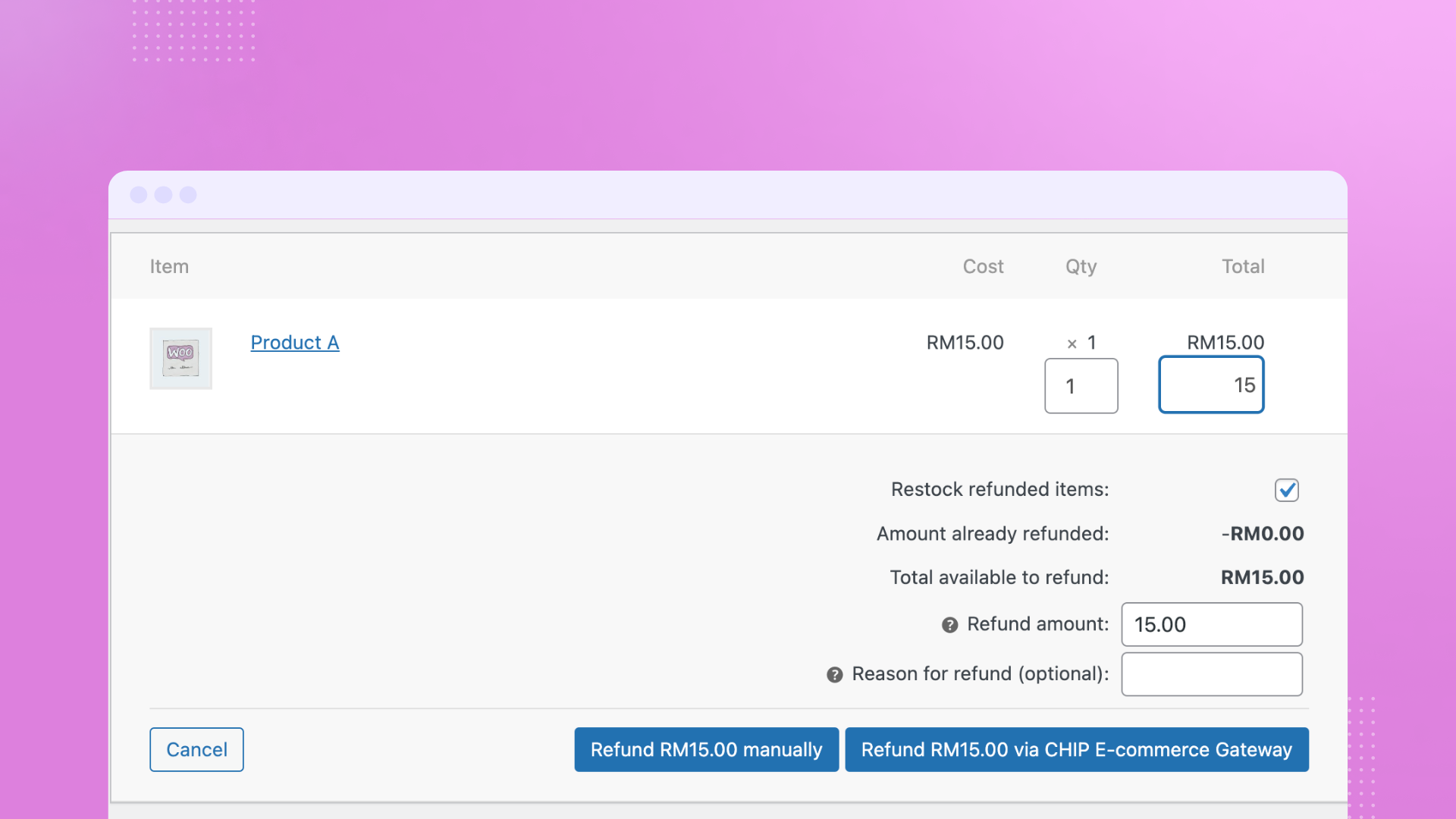So, you already integrated your WooCommerce store with the CHIP for WooCommerce plugin.
Orders start coming in, customer base is growing, and everything works fine.
However, once in a while, you may encounter situations where a customer requests for refund.
CHIP for WooCommerce refund functionality
All CHIP merchants can initiate refunds from the CHIP Merchant Portal by default.
Yet, we have integrated the CHIP API with our CHIP for WooCommerce plugin to consolidate the refund process. You can seamlessly refund directly from your WooCommerce dashboard.
You can do so by following the steps below.
Firstly, navigate to your WooCommerce Orders and click Orders.
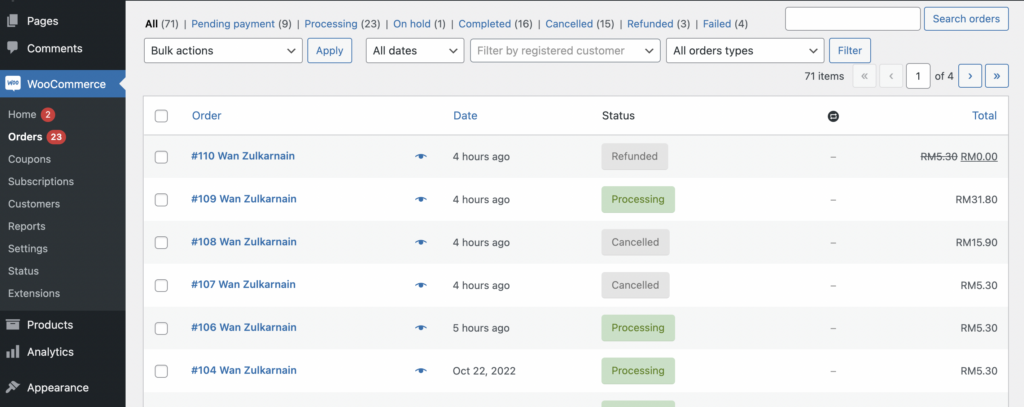
Secondly, scroll down and click the Refund button.
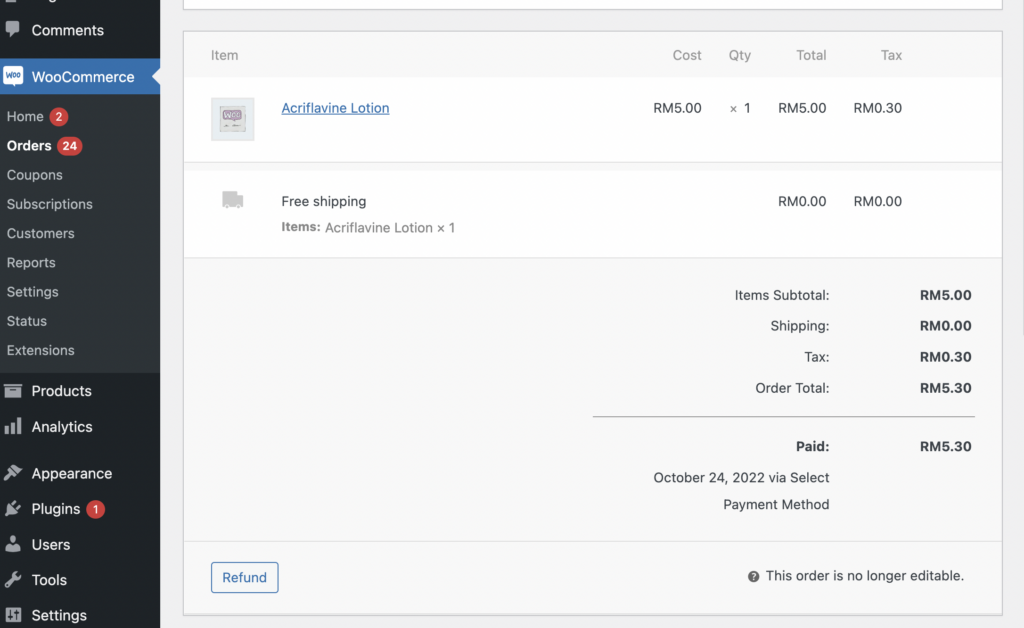
Insert the Quantity (Qty) for each item, and the Total value, including shipping costs, if any. Then, click refund with CHIP.
Note: you may set the Reason for refund for your future reference.
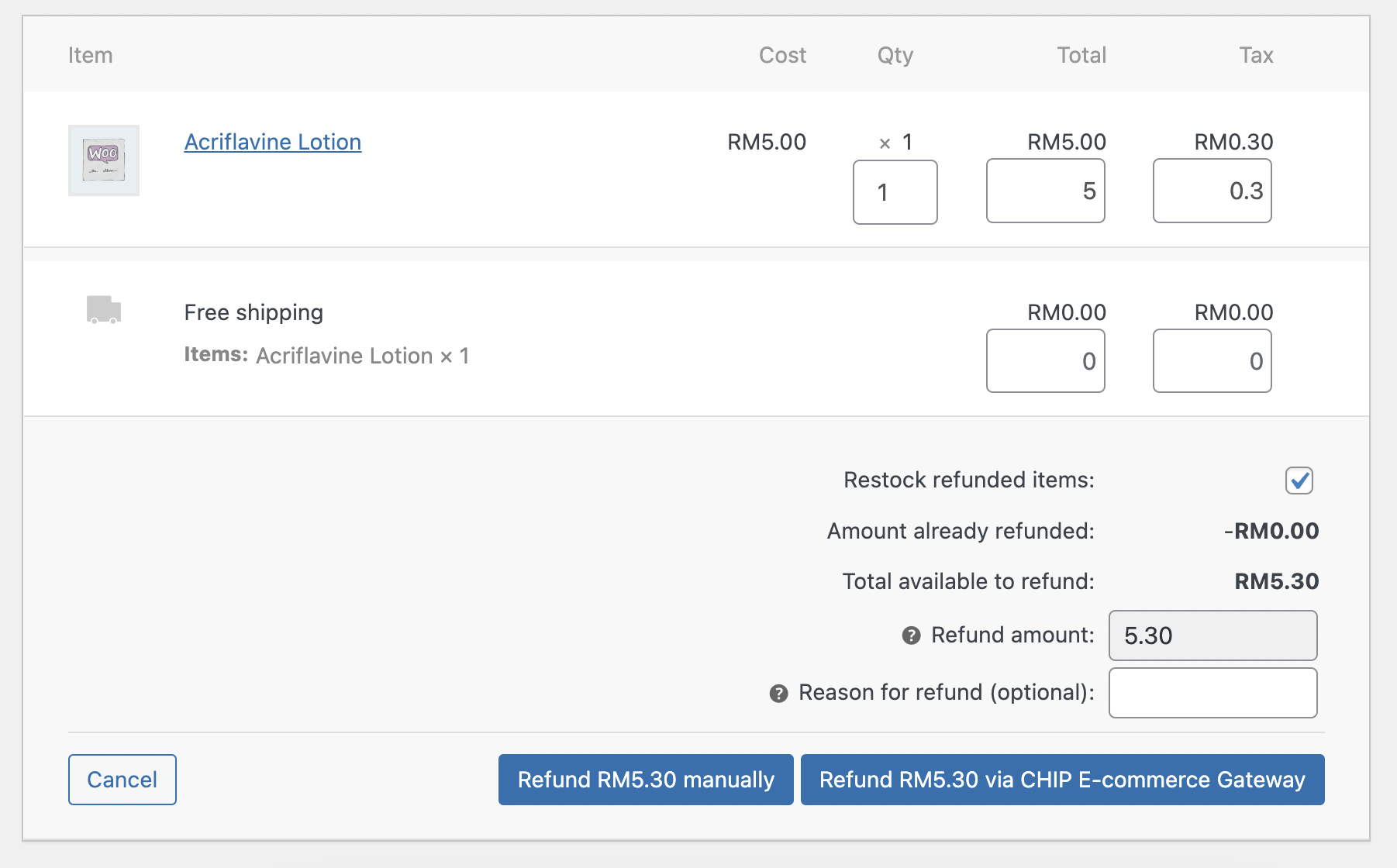
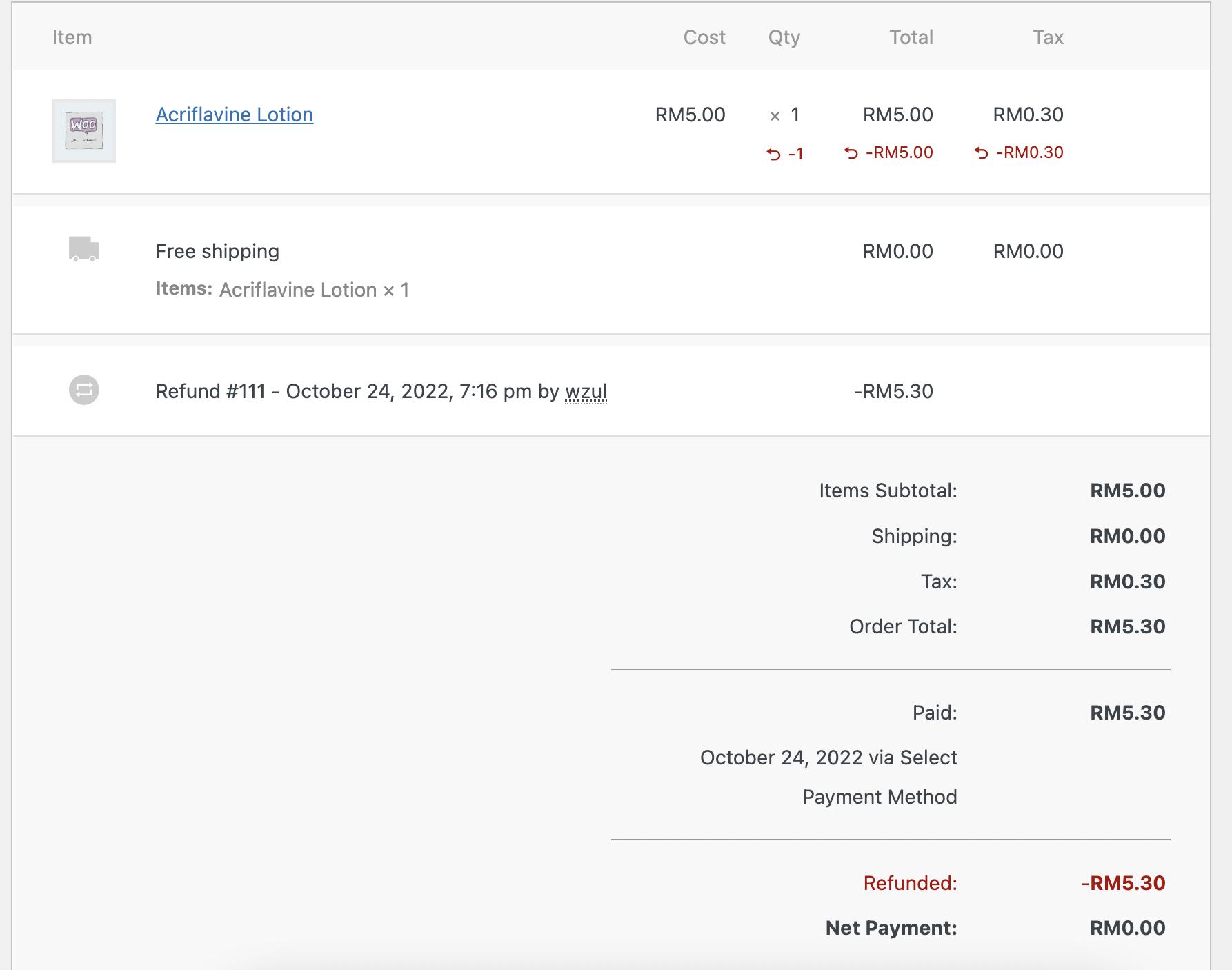
The refund process is completed
Optionally, you may want to confirm on the CHIP Dashboard to confirm the refund process.
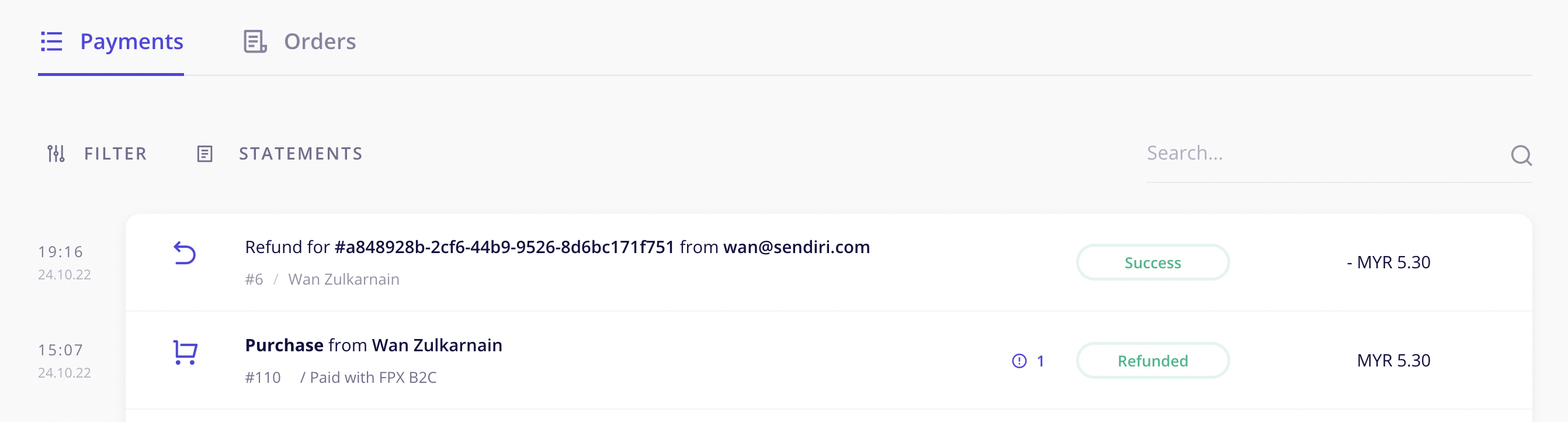
You can find the plugin on the WordPress Plugin Repository, where you can download and view the version history. Alternatively, you can also find the download link on our API page.
Be sure to test it, and don’t forget to leave a 5-star rating on our plugins!
We’re always open to content contributions from our community. Join our Facebook Group and share your work or topic ideas to potentially be featured on our blog.
Moreover, if you have suggestions for our upcoming features, we’d love to hear them! Share your Wishlist with us.
Don’t forget to like and follow us on our social media platforms if you haven’t yet. You can find us on Facebook, Twitter, Instagram, and LinkedIn. We appreciate your support! 🙂