FIGHTER offers a comprehensive omni-channel order management system, expertly designed to streamline your sales team, inventory control, and fulfilment processes. An exciting feature to note is that even FIGHTER’s Starter package includes the capability to use CHIP.
In this article, we’ll provide a step-by-step guide on how to integrate CHIP Collect with your FIGHTER account, enhancing your business management experience.
Necessary Prerequisites
- CHIP Collect merchant account
- FIGHTER account
Note: If you haven't obtained a FIGHTER Account yet, you can easily acquire one at no cost by completing the onboarding form available at https://fighter.com.my/onboard/chip.
1. Installation Process
First, log in to your CHIP Merchant Portal at www.chip-in.asia. Once logged in, go to the ‘Developers’ tab and ensure that ‘View test data’ is turned off (it should be grey in color).
In the ‘Brands’ section, click on the generated ID to copy your Brand ID.
Then, navigate to the ‘Keys’ section and click on ‘+ New live key’. Enter ‘FIGHTER’ in the Key Title field. Once the key is generated, click on it to copy the Live Key.
If you need to use test keys, activate test mode by toggling ‘Viewing test data’ on. Repeat the same process as above to create and copy the Test Key.
Next, log into your Fighter dashboard at https://fighter.my.
Once logged in, navigate through the Side Menu to Settings >> Payment >> CHIP.
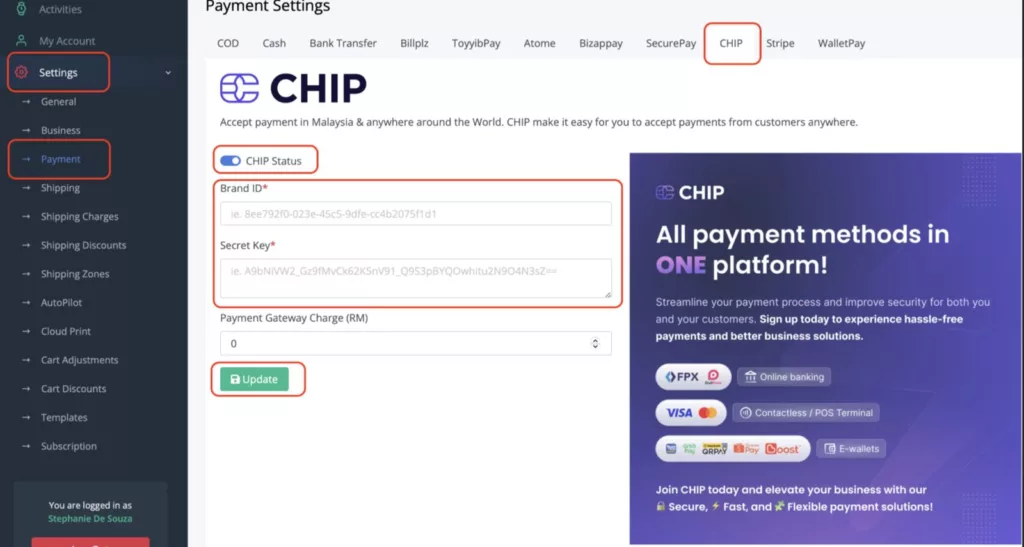
Under the CHIP settings, input the following details:
- Toggle the CHIP Status to activated.
- Brand ID: Paste the Brand ID you obtained from your CHIP Merchant Portal.
- Secret key: Paste the Live Key you obtained from your CHIP Merchant Portal.
After entering these details, click on ‘Update’ to save the changes.
2. Integration is Ready
With all the settings in place, your FIGHTER account is now integrated with CHIP Collect. You may make a test purchase and check the transaction status in Feed in your CHIP Merchant Portal.
Recommended related topic
Read: CHIP Collect – Shoppegram: getting started
We’re always open to content contributions from our community. Join our Facebook Group and share your work or topic ideas to potentially be featured on our blog.
Don’t forget to like and follow us on our social media platforms if you haven’t yet. You can find us on Facebook, Twitter, Instagram, and LinkedIn. We appreciate your support! 🙂




