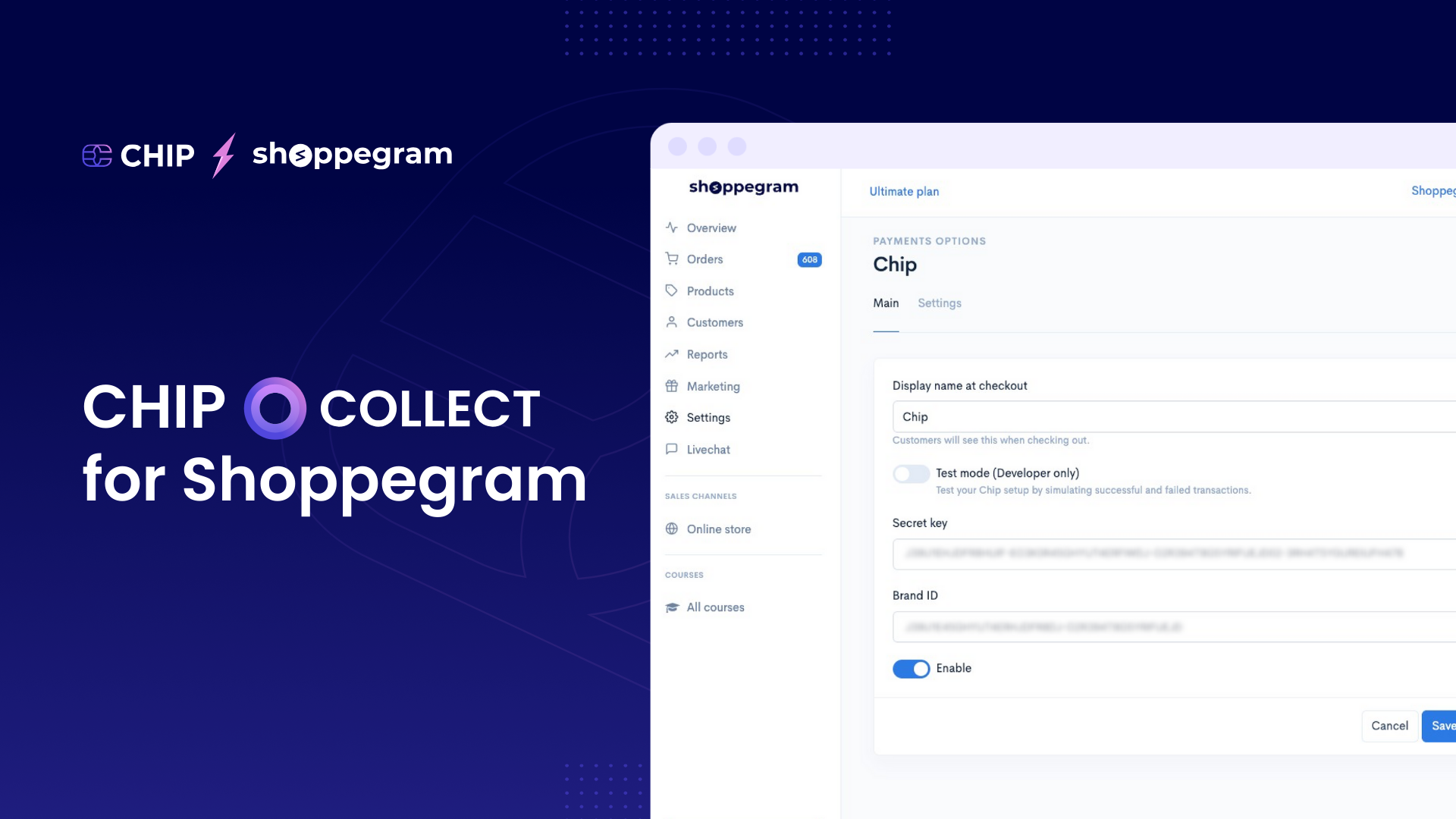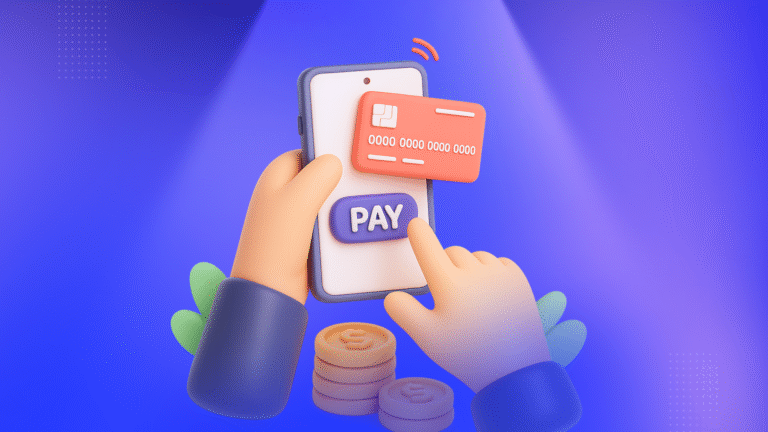Shoppegram is an e-commerce platform that allows you to set up your online business easily and quickly. Shoppegram provides merchants and marketers essential e-commerce tools that are focused on sales conversion.
In this article, we will guide you through the process of integrating CHIP Collect with your Shoppegram Commerce account.
Necessary Prerequisites
- CHIP Collect merchant account
- Shoppegram Commerce account
1. Installation Process
First, login to your CHIP Merchant Portal via www.chip-in.asia. Access the Developers tab and ensure that ‘View test data’ is deactivated and grey in colour.
- In Brands section, tap on the generated ID to copy Brand ID
- Go to Keys, click on ‘+ New live key’ and key in ‘Shoppegram’ in Key Title. Tap on the generated key to copy the Live Key
Next, login to your Shoppegram Commerce dashboard via https://shoppegram.com.
Go to Settings >> Payment options.
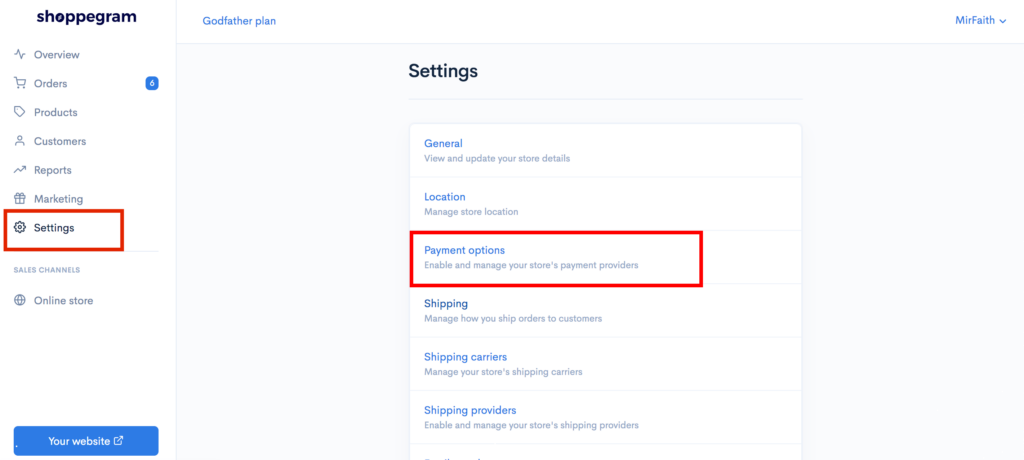
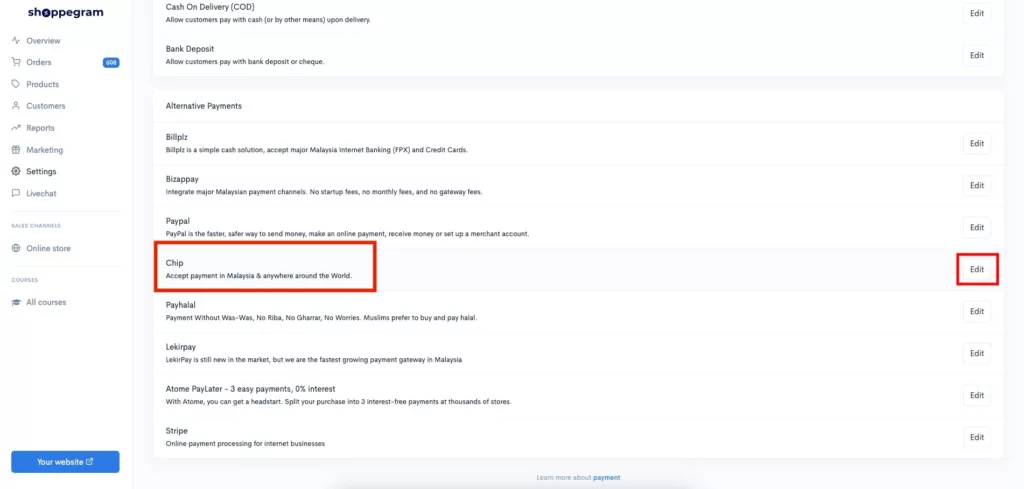
Look for CHIP and click Activate then click Edit. Key in the following details:
- Display name at checkout: CHIP
- Secret key: Paste the Live Key obtained from your CHIP Merchant Portal
- Brand ID: Paste The Brand ID obtained from your CHIP Merchant Portal
Lastly, toggle Enable and on the bottom left and Save on the bottom right.
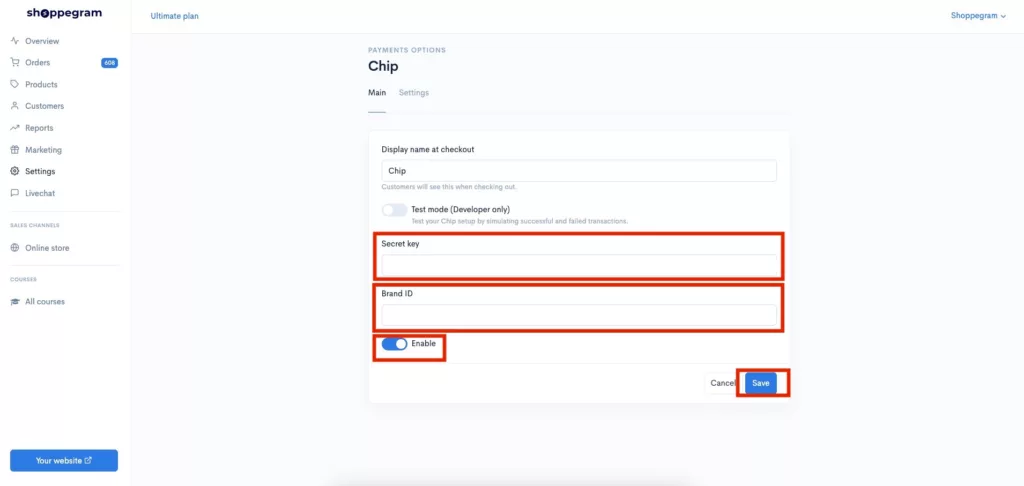
2. Configuration Process
On your Shoppegram Commerce dashboard, start by going to Shoppegram Dashboard Overview >> Settings >> Custom domain >> Subdomain, and find your Subdomain URL.
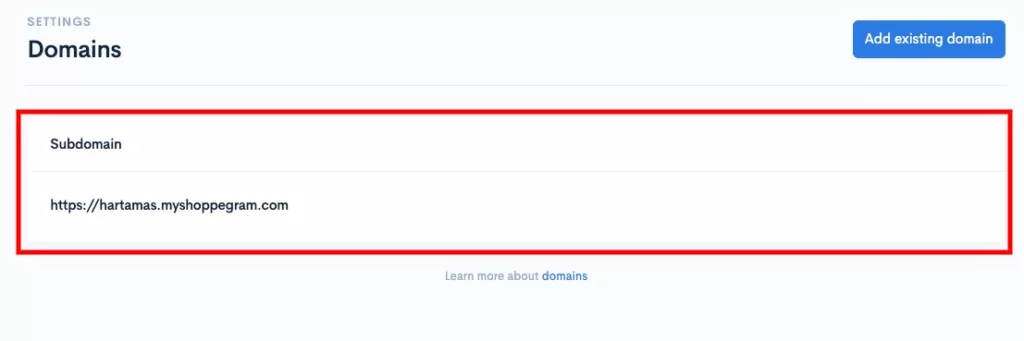
Next, go back to your CHIP Merchant Portal. Access the Developers section and go to Webhooks.
Note: Ensure that ‘View test data’ is deactivated.
To create webhooks, click on ‘+ New live webhook’, and add the following Webhooks:
Webhook 1
- Webhook title:
Shoppegram Checkout - Callback URL:
https://YourShoppegramSubdomain.com/webhooks/payments/callback/checkouts/chip - Events:
Purchase Paid and Purchase Failed
Webhook 2
- Webhook title:
Shoppegram Typo - Callback URL:
https://YourShoppegramSubdomain.com/webhooks/payments/callback/typ_offer/chip - Events: Select only 2 events,
Purchase Paid and Purchase Failed
3. Integration is Ready
With all the settings in place, your Shoppegram Commerce account is now integrated with CHIP Collect. You may make a test purchase and check the transaction status in Feed in your CHIP Merchant Portal.
Recommended related topic
Read: CHIP Collect – Webhooks: automate your sales workflows
We’re always open to content contributions from our community. Join our Facebook Group and share your work or topic ideas to potentially be featured on our blog.
Moreover, if you have suggestions for our upcoming features, we’d love to hear them! Share your Wishlist with us.
Don’t forget to like and follow us on our social media platforms if you haven’t yet. You can find us on Facebook, Twitter, Instagram, and LinkedIn. We appreciate your support! 🙂