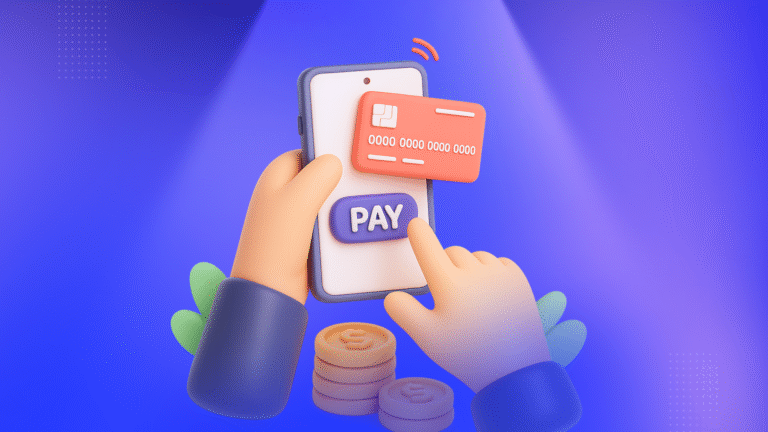Pabbly Subscription Billing provides a payment form, allowing merchants to rapidly initiate collections. This approach becomes particularly useful for those who wish to extend the customization of their payment forms beyond the capabilities of the CHIP Payment Link module.
In this article, we will guide you through the process of integrating CHIP Collect with Pabbly Subscription Billing.
Necessary Prerequisites
In this guide, we’ll explain how to self-host your integration of CHIP Collect with Pabbly Subscription Billing. Here’s what you’ll need:
- Domain name
- Web hosting (PHP, MySQL/MariaDB database)
1. Installation Process
First, download the PHP script from the following link:
https://github.com/CHIPAsia/pabbly-subscription-chip-gateway/archive/refs/heads/main.zip
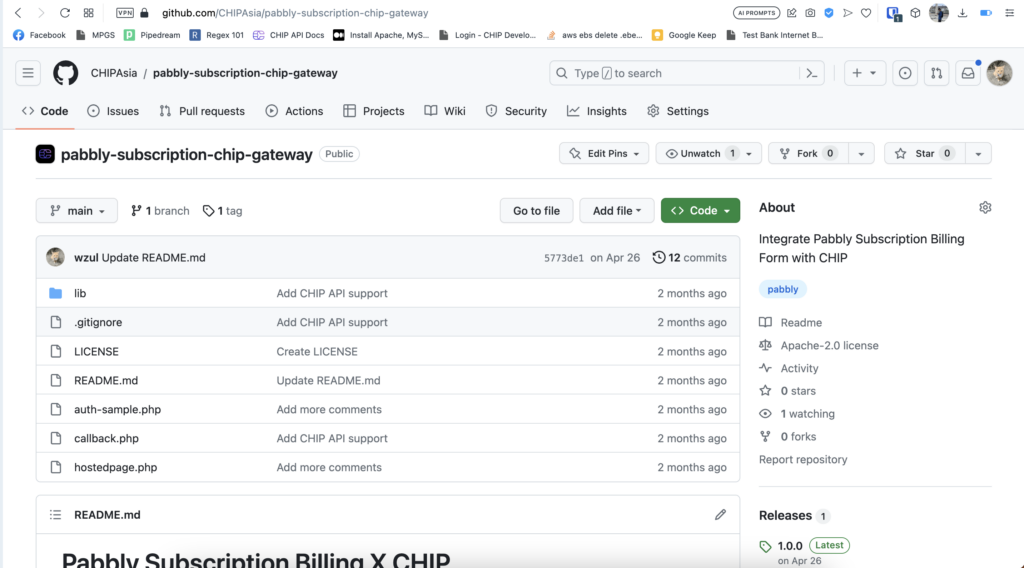
After downloading, extract the zip file and upload it to your web hosting. Ensure that the directory is publicly accessible.
Next, rename the file ‘auth-sample.php’ to ‘auth.php’ and proceed to modify it.
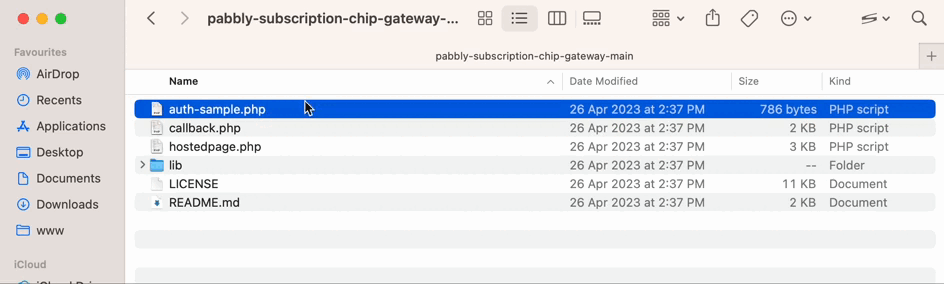
In the ‘auth.php’ file, adjust the following configurations:
PABBLY_API_KEY: Insert your Pabbly API KeyPABBLY_API_SECRET: Input your Pabbly API SecretCHIP_SECRET_KEY: Enter your CHIP Secret KeyCHIP_BRAND_ID: Fill in your CHIP Brand IDDB_NAME: Indicate your Database NameDB_USER: Specify your Database UsernameDB_PASSWORD: Put in your Database PasswordDB_HOST: Provide your Database Host URLINSTALLATION_URL: Give the Script Installation URL
You don’t need to execute a migration for the database schema. It will be created automatically upon the first purchase attempt.
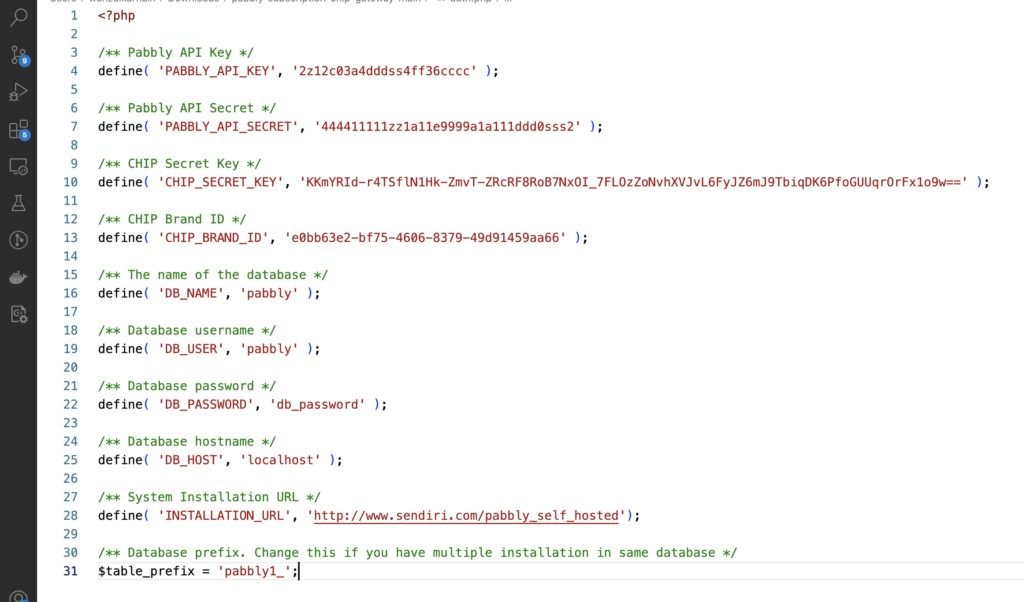
Note: You can obtain the Pabbly API Key and Pabbly API Secret from Pabbly Subscription Settings >> API Settings.
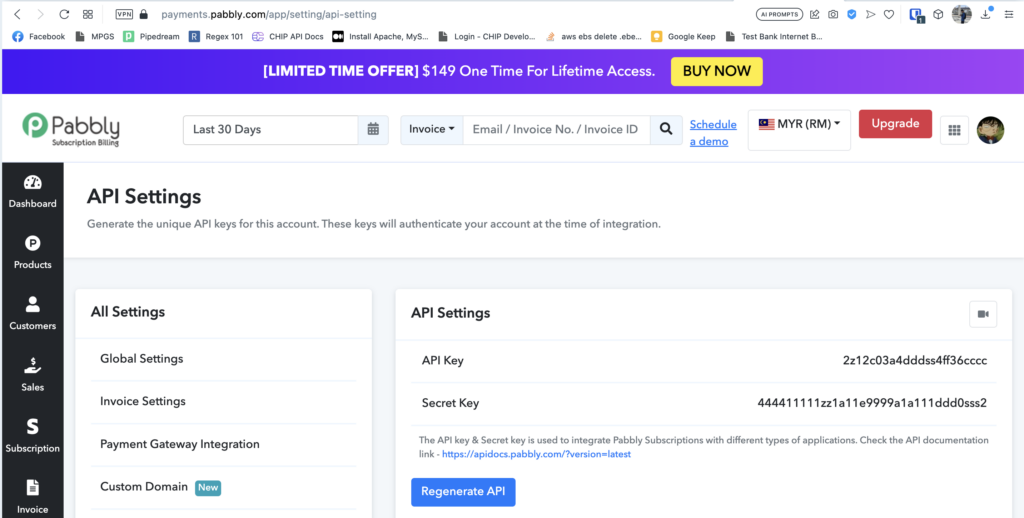
2. Configuration Process
Start by navigating to ‘Pabbly Subscription >> Settings >> Payment Gateway Integration’.
In the list of payment methods, select ‘Custom’ and click the ‘Connect Now’ button.
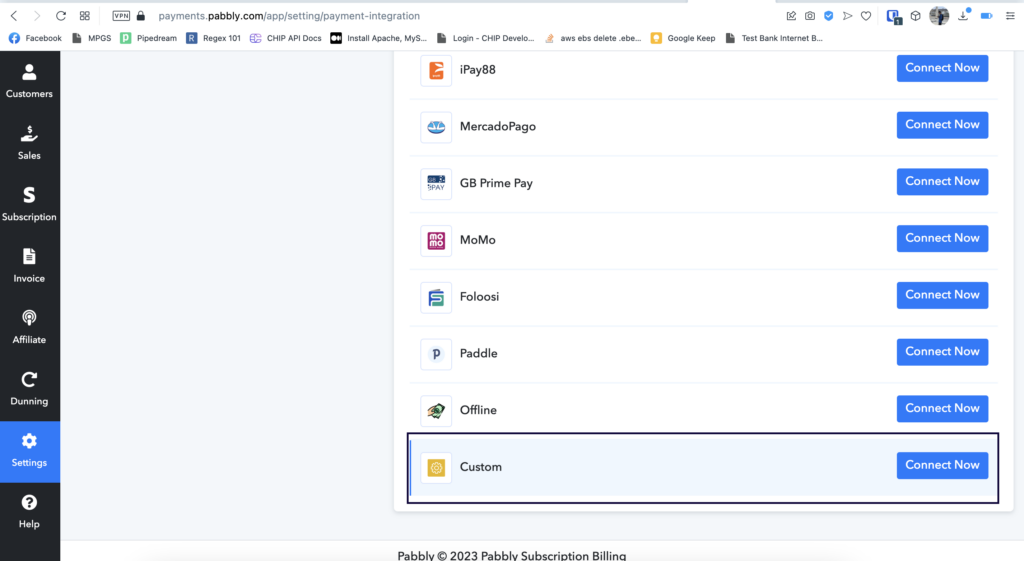
Next, provide the ‘Gateway Name’ as FPX/Visa/Mastercard (based on your available payment methods) and the ‘Gateway URL’ (dependent on your domain name and directory name).
Once all fields are filled, click on the ‘Submit’ button.
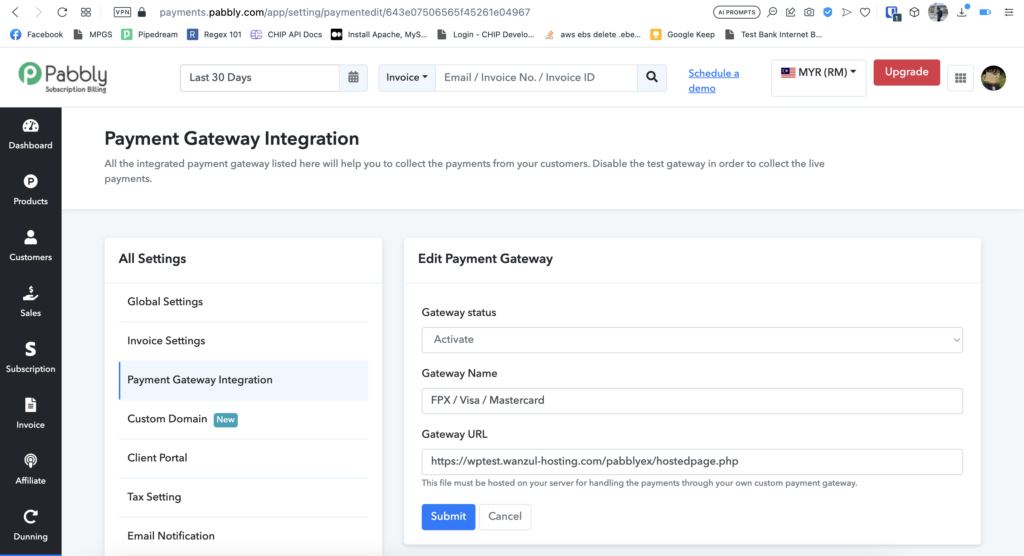
3. Integration is Ready
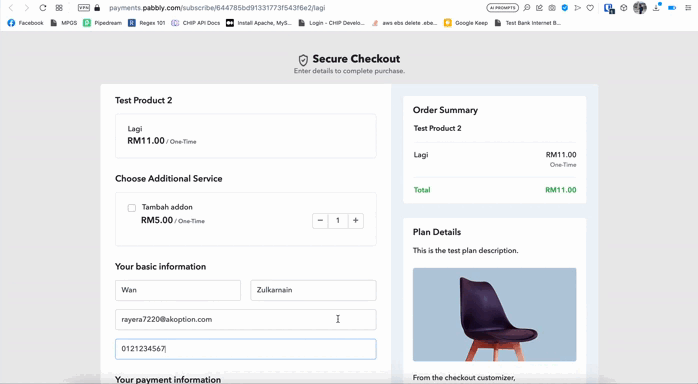
With all settings in place, your Pabbly Subscription form is now fully integrated with CHIP Collect.
Key Points to Remember
- Integration of Pabbly Subscription Billing with CHIP Collect is feasible.
- Two methods are available for integration: through a Self-hosted script or via Pabbly Connect.
- This guide primarily focuses on integration via the self-hosted script method, specifically designed by CHIP.
Recommended related topic
Read: CHIP Collect – Webhooks: automate your sales workflows
We’re always open to content contributions from our community. Join our Facebook Group and share your work or topic ideas to potentially be featured on our blog.
Don’t forget to like and follow us on our social media platforms if you haven’t yet. You can find us on Facebook, Twitter, Instagram, and LinkedIn. We appreciate your support! 🙂