CHIP presents a feature that allows you to bypass the payment page for an optimized user experience.
Integrating with a payment gateway can often pose challenges for user experience due to discrepancies in interface design. Typically, a payment page provided by the gateway is offered as a pre-designed, non-customizable format.
This guide will steer you through the process of skipping the CHIP payment page for both FPX and Card payments.
Payment Method: FPX
When you create a purchase, you’ll be given a checkout_url to redirect the buyer to the payment page. To automatically redirect customers to a specific bank, you need to add the following parameters to the URL:
?preferred=<FPX>&fpx_bank_code=<Bank Code>
You will have to set two options. The first one is <FPX> and the second one is <Bank Code>.
For the <FPX> option, the available choices are:
| Type | Value |
|---|---|
| FPX B2C (Standard FPX) | fpx |
| FPX B2B1 (FPX for Business/Corporate Account) | fpx_b2b1 |
As for the <Bank Code>, the following options are available:
| Bank Name | Type | Value (Bank Code) |
|---|---|---|
| Affin Bank | FPX B2C | ABB0233 |
| Alliance Bank (Personal) | FPX B2C | ABMB0212 |
| AGRONet | FPX B2C | AGRO01 |
| AmBank | FPX B2C | AMBB0209 |
| Bank Islam | FPX B2C | BIMB0340 |
| Bank Muamalat | FPX B2C | BMMB0341 |
| Bank Rakyat | FPX B2C | BKRM0602 |
| Bank Of China | FPX B2C | BOCM01 |
| BSN | FPX B2C | BSN0601 |
| CIMB Bank | FPX B2C | BCBB0235 |
| Hong Leong Bank | FPX B2C | HLB0224 |
| HSBC Bank | FPX B2C | HSBC0223 |
| KFH | FPX B2C | KFH0346 |
| Maybank2E | FPX B2C | MBB0228 |
| Maybank2u | FPX B2C | MB2U0227 |
| MBSB Bank | FPX B2C | MBSB001 |
| OCBC Bank | FPX B2C | OCBC0229 |
| Public Bank | FPX B2C | PBB0233 |
| RHB Bank | FPX B2C | RHB0218 |
| Standard Chartered | FPX B2C | SCB0216 |
| UOB Bank | FPX B2C | UOB0226 |
| Bank Name | Type | Value (Bank Code) |
|---|---|---|
| AFFINMAX | FPX B2B1 | ABB0235 |
| Alliance Bank (Business) | FPX B2B1 | ABMB0213 |
| AGRONetBIZ | FPX B2B1 | AGRO02 |
| AmBank | FPX B2B1 | AMBB0208 |
| Bank Islam | FPX B2B1 | BIMB0340 |
| Bank Muamalat | FPX B2B1 | BMMB0342 |
| BNP Paribas | FPX B2B1 | BNP003 |
| CIMB Bank | FPX B2B1 | BCBB0235 |
| Citibank Corporate Banking | FPX B2B1 | CIT0218 |
| Deutsche Bank | FPX B2B1 | DBB0199 |
| Hong Leong Bank | FPX B2B1 | HLB0224 |
| HSBC Bank | FPX B2B1 | HSBC0223 |
| Bank Rakyat | FPX B2B1 | BKRM0602 |
| KFH | FPX B2B1 | KFH0346 |
| Maybank2E | FPX B2B1 | MBB0228 |
| OCBC Bank | FPX B2B1 | OCBC0229 |
| Public Bank | FPX B2B1 | PBB0233 |
| Public Bank PB enterprise | FPX B2B1 | PBB0234 |
| RHB Bank | FPX B2B1 | RHB0218 |
| Standard Chartered | FPX B2B1 | SCB0215 |
| UOB Regional | FPX B2B1 | UOB0228 |
Here is a comprehensive example of a URL for the FPX B2C payment option with Maybank:
https://gate.chip-in.asia/p/93604710-4829-43cf-80bd-520c691e4bc2/?preferred=fpx&fpx_bank_code=MB2U0227
Additionally, here is a detailed example of a URL for the FPX B2B1 payment option with Maybank:
https://gate.chip-in.asia/p/93604710-4829-43cf-80bd-520c691e4bc2/?preferred=fpx_b2b1&fpx_bank_code=MB2U0228
Here’s how it appears in a real-world context:
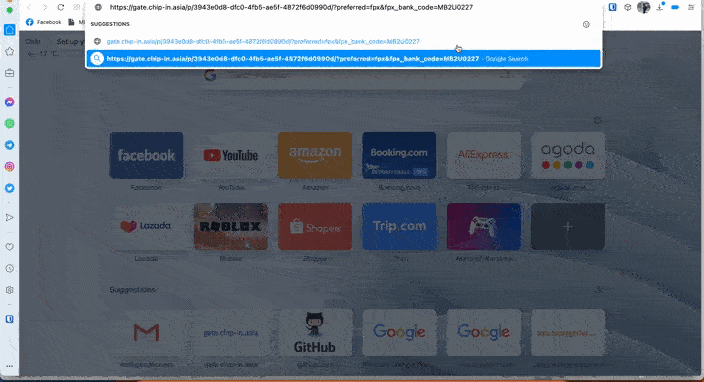
Payment Method: E-Wallet
Once a purchase is created, a checkout_url will be provided to redirect the buyer to the payment page. To automatically navigate the customer to a specific e-wallet, you should append the following parameters to the URL:
?preferred=<Wallet>&razer_bank_code=<Wallet Code>
For the <Wallet> and <Wallet Code>, the following values are available:
| E-Wallet Name | Value (Wallet) | Value (Wallet Code) |
|---|---|---|
| GrabPay | razer_grabpay | GrabPay |
| Touch ‘n Go eWallet | razer_tng | TNG-EWALLET |
| ShopeePay | razer_shopeepay | ShopeePay |
| Maybank QR | razer_maybankqr | MB2U_QRPay-Push |
Below is a complete example of a URL for the E-Wallet payment option with Grab:
https://gate.chip-in.asia/p/93604710-4829-43cf-80bd-520c691e4bc2/?preferred=razer&razer_bank_code=GrabPay
Payment Method: Duitnow QR
Once a purchase is created, a checkout_url will be provided to redirect the buyer to the payment page. To automatically navigate the customer to Duitnow QR, you should append the following parameters to the URL:
?preferred=duitnow_qr
Below is a complete example of a URL for the Duitnow QR payment option:
https://gate.chip-in.asia/p/93604710-4829-43cf-80bd-520c691e4bc2/?preferred=duitnow_qr
Payment Method: Card (Visa/Mastercard)
Once you create a purchase, you will receive a direct_post_url. This URL is used to submit an HTML form POST with the necessary card data.
Below is an example of the code:
<form method="POST" action="https://payments.chip-in.asia/p/3943e0d8-dfc0-4fb5-ae5f-4872f6d0990d/">
<input type="text" name="cardholder_name" value="">
<input type="text" name="card_number" value="">
<input type="text" name="expires" value="">
<input type="text" name="cvc" value="">
<input type="submit">
</form>
This is how it appears in a real-world scenario:
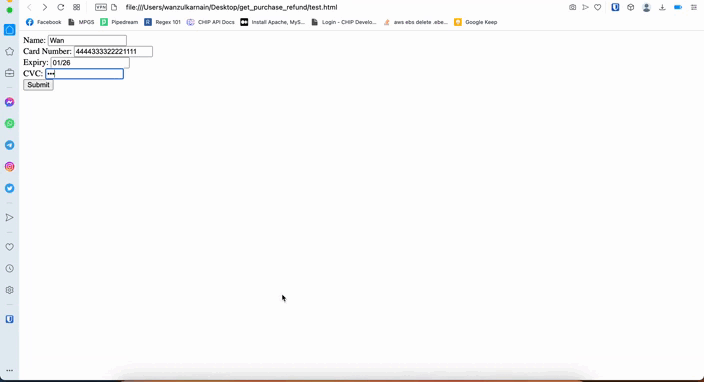
In conclusion, CHIP offers versatile solutions to refine and simplify your customer’s payment journey. Whether it’s FPX payments, eWallet transactions, or card payments using Visa and Mastercard, CHIP provides features designed to bypass common payment page constraints and deliver a seamless, user-friendly experience
Key Points to Remember
- The customer’s payment journey can be significantly streamlined with CHIP integration.
- CHIP’s skip payment page feature is available for FPX payments and eWallet transactions.
- For Visa and Mastercard transactions, CHIP provides a direct post feature.
Recommended related topic
Read: CHIP Collect – CHIP API: real-time event updates with webhooks
We’re always open to content contributions from our community. Join our Facebook Group and share your work or topic ideas to potentially be featured on our blog.
Moreover, if you have suggestions for our upcoming features, we’d love to hear them! Share your Wishlist with us.
Don’t forget to like and follow us on our social media platforms if you haven’t yet. You can find us on Facebook, Twitter, Instagram, and LinkedIn. We appreciate your support! 🙂




